TNVI N3 Installation Guide
( Setup For Android Phone & iPhone )
A) Connection For Android Phone & iPhone
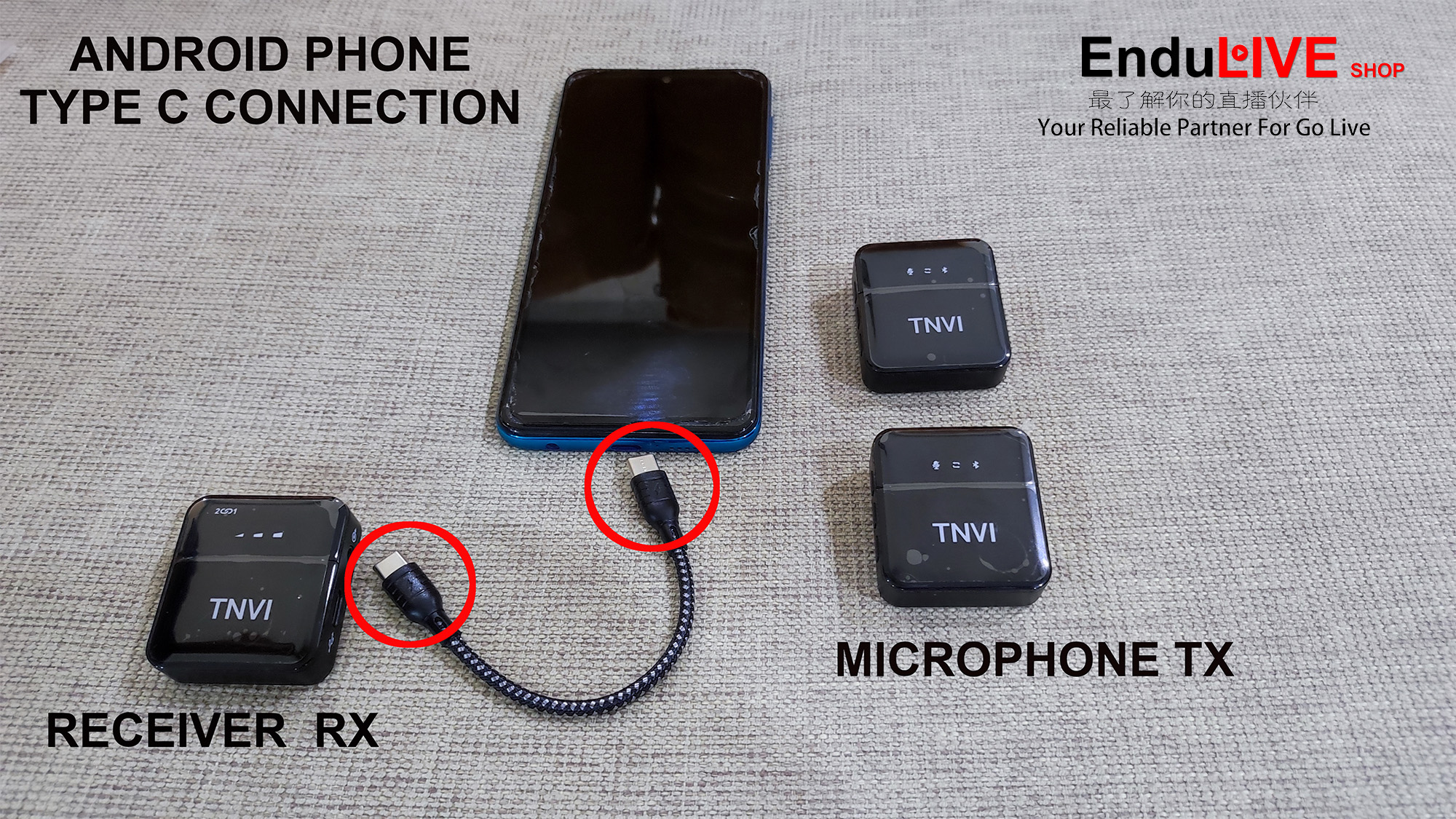
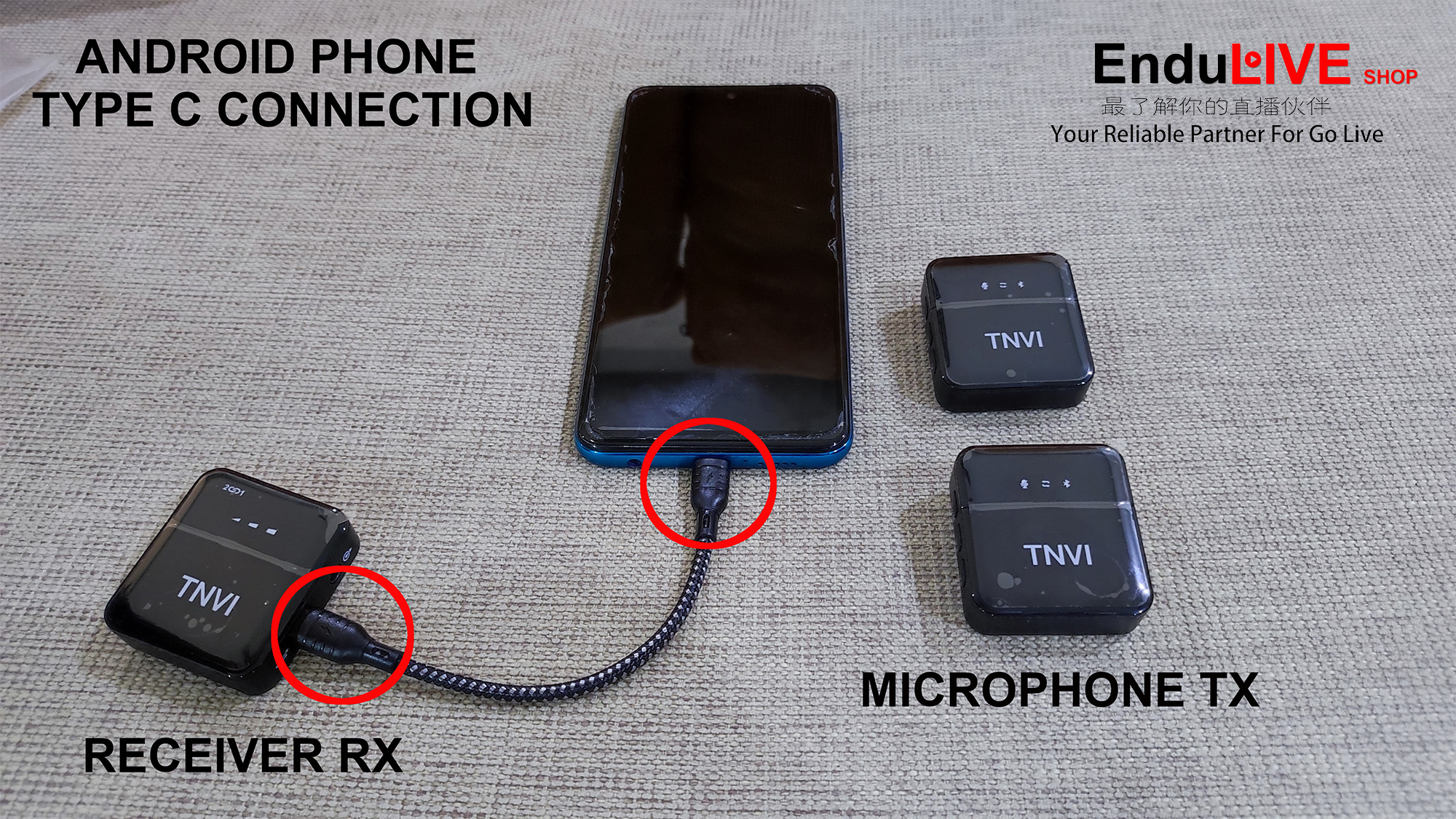
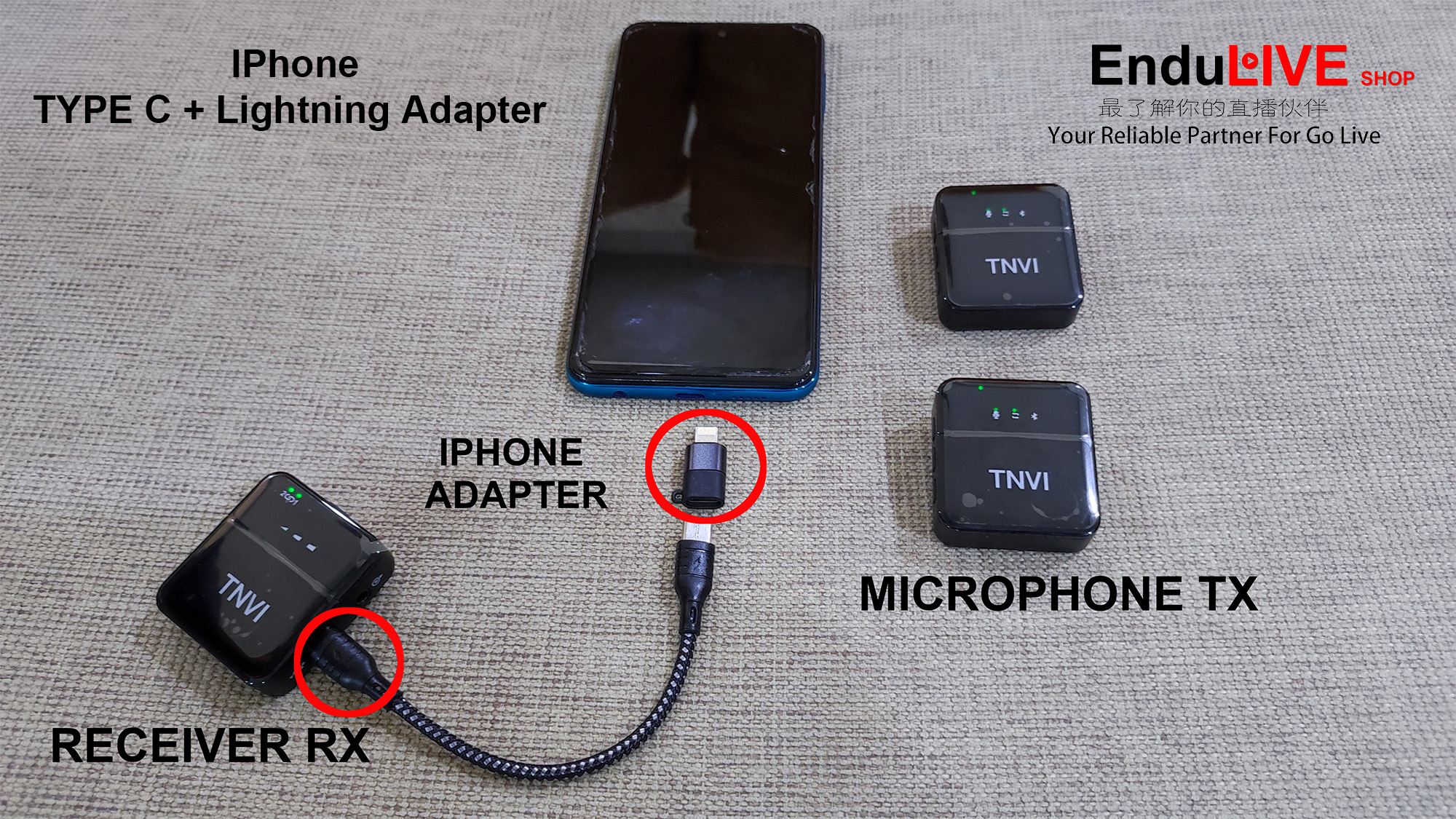
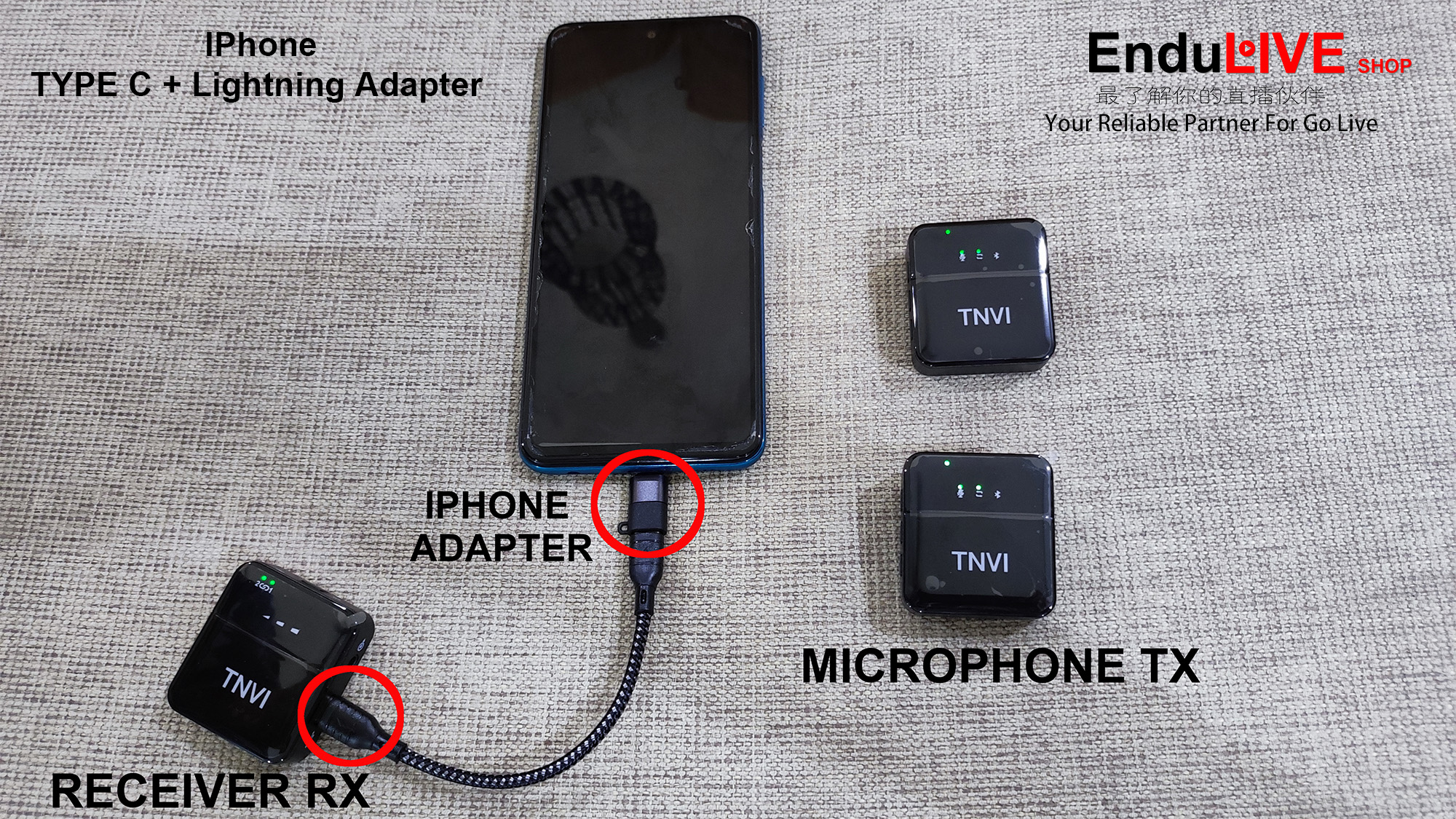
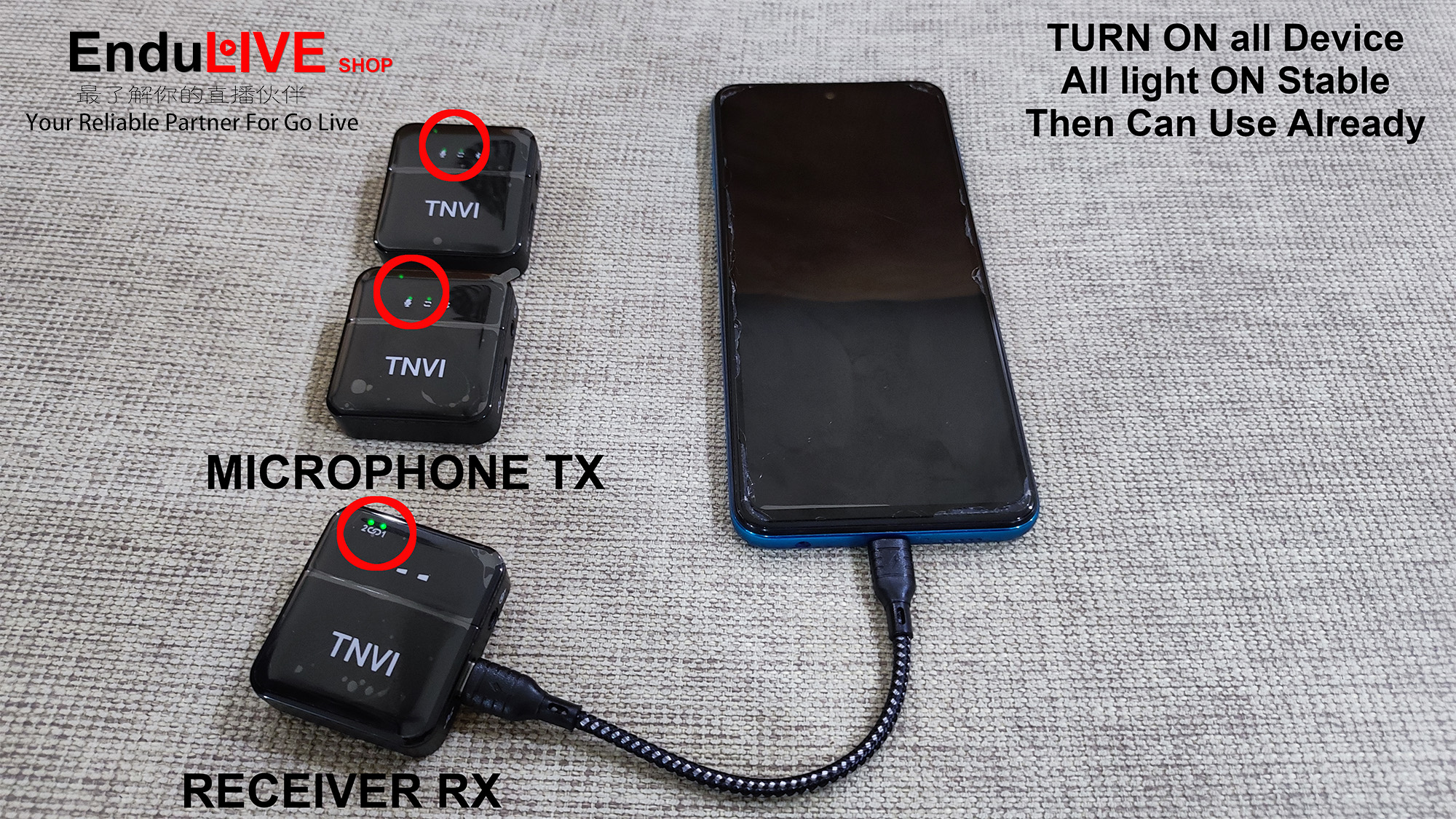
B) OPPO/REALME USER PLEASE TAKE NOTE ***
Default Audio Recorder
Go to [Settings] > [Sound & Vibration] > [Default Audio Recorder] > Choose [Add-on]. After selecting Add-on, the device will start recording audio from external mic attached to your phone.
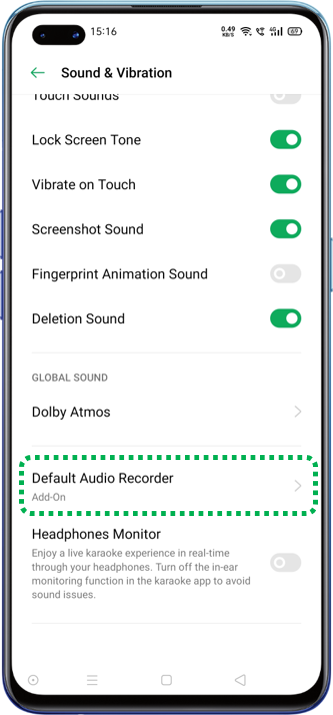
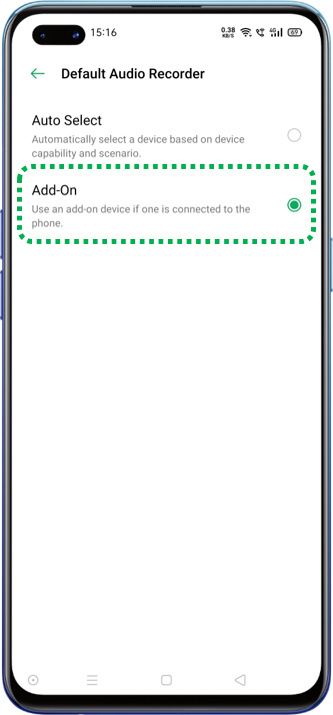
C) Some Android Phone NEED To Turn ON the OTG Function in the SETTING :) Please Ref to your Handphone Setting Guide !!
🎉Problems that may be encountered in use:
A. If the LED Light Blinking on RX or TX
1. Try to charge the device, Low battery signal LED will Blink
2. Double Click the RX ( Receiver ) Power Button to Pairing
B. Take a video without sound
1. After Recording Video , Please Remove the RX Receiver , then only can listen back the voice
2, OPPO User Need to some setting on their phone, Please refer above C
C. Why I talk no sound come out ??
This microphone is a receiver, not an amplifier or Speaker, If you want to amplified or listen you voice instant, please connect to the external speaker
