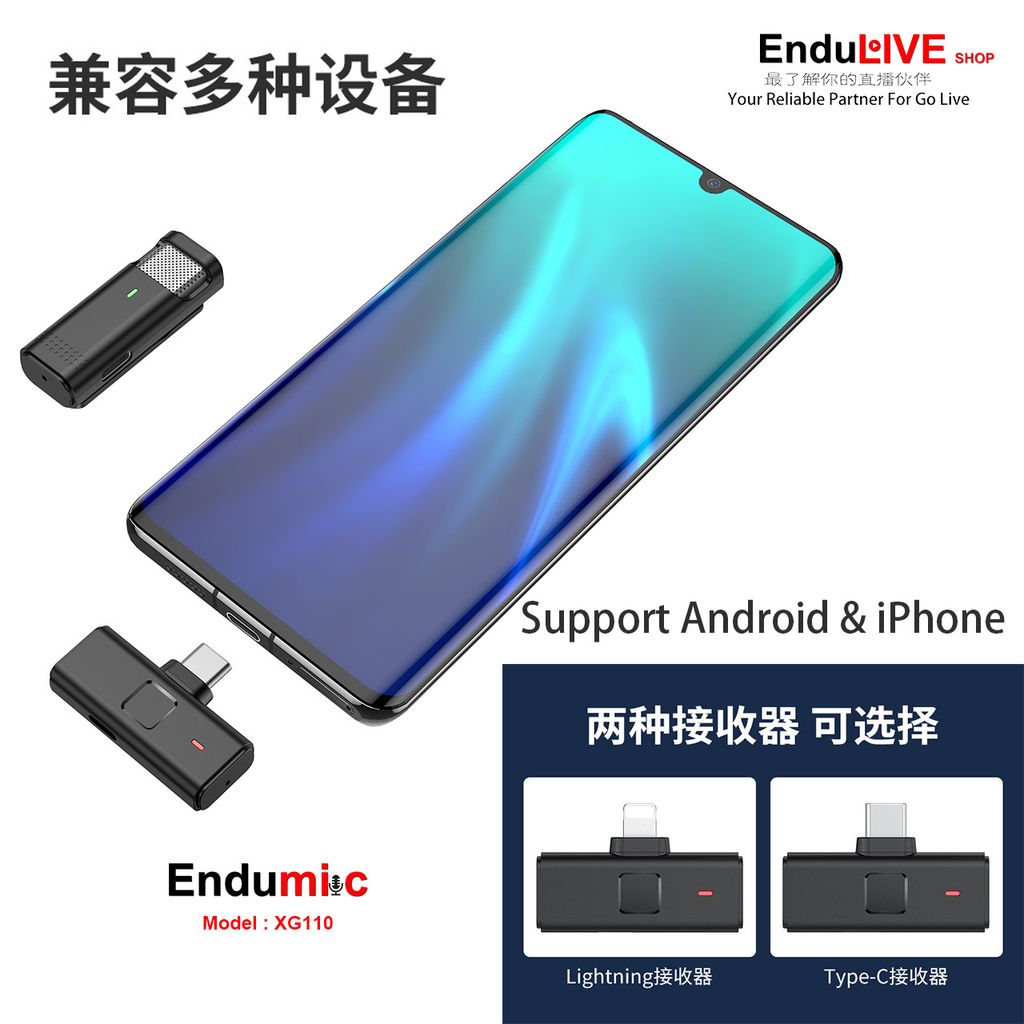Endumic XG110 Mini Wireless Microphone (Single)
Endumic XG110 Mini Wireless Microphone (Single Mic Version)
🎉This is a microphone that picks up sound very clearly.
Especially suitable for interview, outdoor live broadcast, short video recording, online teaching, etc.
360° full point noise reduction, HD radio, plug and play, compact and easy to carry.
can work for almost an hour 6 hours per full charge
Features:
1. 5 ms ultra-low latency, 20 m barrier-free reception,it can use outdoor live broadcast and take a small video.
2. It doesn't need APP,plug-and-play,one-click connection,easy to wear.
3. Intelligent noise reduction,long endurance of 6 hours,easy to cope with all kinds of noisy environment, worry-free shooting,meet your needs for a day.
4. 360 full pointing pick up,record every detail of the sound.
5. Small and convenient,it compatible with various devices,support mobile phone, tablet, camera, notebook *With USB Audio Adapter**
Specification:
Frequency: 2.4GHz
Input voltage: DC4.8-5.4V
Charging port: for Lightning/for Type-C
Battery capacity: 80mAh
Transmission Distance: 8 m barrier, 20 m barrier free
Microphone size: 46mm*18mm* 17mm
Microphone weight: 7g
Receiver size: 40mm*28mm* 7mm
Receiver weight: 4g
Package included:
1 x Rechargeable Wireless Microphone XG110T
1 x Receiver XG110R
1 x English Manual
1 x USB cable Type C/Lightning Charging
Option :-
1) TYPE C Port Receiver ( Android )
* Support Huawei P40 / P40 Pro / P30 Pro / P20 / P20 Pro / Mate 20 Pro / Mate 10 Pro / Mate RS
Huawei MediaPad M5 8.4" / 10.8" , MediaPad M5 Pro 10.8", MediaPad M6 8.4"
2) Lightning Port (iPhone)
* Support all the iphone with Lightning Port
3) Type C Port + USB Audio Converter
* Support Android Phone AND Notebook/ Computer with USB Port
4) Type C Port + Type C to Iphone Port Converter + USB Audio Converter
* Support Android Phone, Iphone AND Notebook/ Computer with USB Port
🎉Problems that may be encountered in use:
A. If the Headset logo not appeal at top of the Android Phone , the Android interface cannot record.
Solutions:
1. Try inserting the receiver into the phone on the other side. Some phones may not support double-sided power supply.
2. It may be that the OTG function of the mobile phone is closed. Please turn on the OTG function. The Settings may be slightly different for each phone. Contact your phone provider to set them.
If the above problems cannot be solved, please contact customer service.
B. Take a video without sound
Please remove the receiver so the sound can come out.
C, the live lecture needs to amplify the sound
This microphone is a receiver, not an amplifier. If you want to play the sound outside, please connect the speaker with Bluetooth